In today’s digital world, having a website is no longer optional—it’s a necessity. Whether you are a business owner, a freelancer, a student, or simply someone who wants to share ideas, a website gives you a platform to connect with the world. But many people still ask, “What exactly is a website, and how does it work?”
This guide will walk you through everything you need to know about websites—their definition, how they work, their components, types, and why they are so important in today’s online-driven era.
What is a Website?
A website is a collection of interconnected web pages that are accessible through the internet under a single domain name. Think of it as your online home just like a physical shop or office in the real world. Instead of customers visiting you in person, they visit your website digitally.
Each website is identified by a unique URL (Uniform Resource Locator), such as www.gofirstsolution.com. When a user enters this address in their browser, they can view your site’s content—text, images, videos, or any other media.
How Does a Website Work?
Websites may seem complex, but the process is simple when broken down:
- Domain Name – This is the address of your website (e.g., www.gofirstsolution.com). It’s what people type to find your site.
- Web Hosting – Hosting is like the land where your website lives. It stores all your website files and makes them accessible online.
- Web Browser – Tools like Google Chrome, Safari, or Firefox allow people to access websites.
- Server Request & Response – When you type a website address, your browser sends a request to the hosting server, which then responds by displaying the site.
In simple terms: Domain = Address, Hosting = Home, Website = Everything inside that home.
Key Components of a Website
A successful website is made up of several parts working together. Here are the essential components:
- Domain Name – The website’s unique online address.
- Hosting Server – The online storage space for your site.
- Web Pages – The actual content your visitors see.
- Navigation Menu – Helps users move around your website.
- Design & Layout – The look and feel of your site.
- Content – Text, images, blogs, videos, and more.
- Call-to-Action (CTA) – Buttons or links that encourage users to take action (buy, sign up, contact, etc.).
Types of Websites
Websites come in many forms, depending on their purpose. Here are the most common types:
1. Business Websites
Designed to represent a company online, these websites showcase products, services, and contact information.
2. E-Commerce Websites
Online stores like Amazon or Flipkart where people can browse and buy products.
3. Portfolio Websites
Used by professionals like designers, photographers, and writers to showcase their work.
4. Blog Websites
Platforms where individuals or businesses share articles, insights, and guides.
5. Educational Websites
Sites like Coursera or Khan Academy that provide learning resources and online courses.
6. Nonprofit Websites
Created by NGOs or charities to share their mission and collect donations.
7. Personal Websites
Simple sites that act as personal diaries, hobby showcases, or digital resumes.
Static vs Dynamic Websites
There are two main categories of websites based on how they are built and managed:
- Static Websites – Simple sites with fixed content, often built with HTML and CSS. They are fast but harder to update.
- Dynamic Websites – More advanced sites that update automatically, often powered by databases and CMS platforms like WordPress.
Most modern websites are dynamic because they allow flexibility, easy updates, and interactive features.
Why is a Website Important?
Now that you know what a website is, the next big question is: Why should you have one?
Here are the top reasons:
- 24/7 Online Presence – Your website works for you even while you sleep.
- Credibility & Trust – People trust businesses with a professional website more than those without.
- Global Reach – Unlike a physical shop, a website can attract customers from anywhere in the world.
- Cost-Effective Marketing – A website is cheaper than traditional advertising methods.
- Customer Convenience – Visitors can find information, contact you, or purchase products anytime.
- Data & Insights – Tools like Google Analytics show how people interact with your site, helping you make smarter decisions.
How to Create a Website
Building a website is easier than ever today. Here’s a simple step-by-step process:
- Choose a Domain Name – Pick a unique and easy-to-remember name.
- Buy Hosting – Select a reliable hosting provider to store your site.
- Select a Platform – Use website builders like WordPress, Wix, or Shopify.
- Design Your Website – Choose a template or customize the look.
- Add Content – Write engaging text, upload images, and publish blog posts.
- Test Your Website – Check speed, mobile-friendliness, and usability.
- Launch & Promote – Share your site across social media and search engines.
Best Practices for an Effective Website
A website is only valuable if it provides a good user experience. Keep these best practices in mind:
- Mobile-Friendly Design – Most visitors come from smartphones, so optimize for mobile.
- Fast Loading Speed – Slow websites drive users away.
- SEO Optimization – Use keywords, meta tags, and clean URLs for better search rankings.
- Clear Navigation – Make it easy for users to find what they need.
- Engaging Content – Keep content simple, useful, and updated.
- Strong Call-to-Actions – Guide users to take the next step.
- Security (SSL Certificate) – A secure website builds trust and protects data.
Future of Websites
Websites are constantly evolving. With the rise of artificial intelligence, voice search, and interactive experiences, the future of websites will be smarter and more personalized. Businesses will continue to focus on user experience, speed, and security to stay competitive.
Final Thoughts
A website is more than just a collection of web pages—it’s your online identity. Whether you’re running a small business, building a personal brand, or sharing knowledge, a website gives you the platform to reach the world.
By understanding the basics—domain, hosting, design, and content—you can create a website that not only looks professional but also brings real results.
So, if you don’t already have one, now is the best time to build your website and take your presence online.
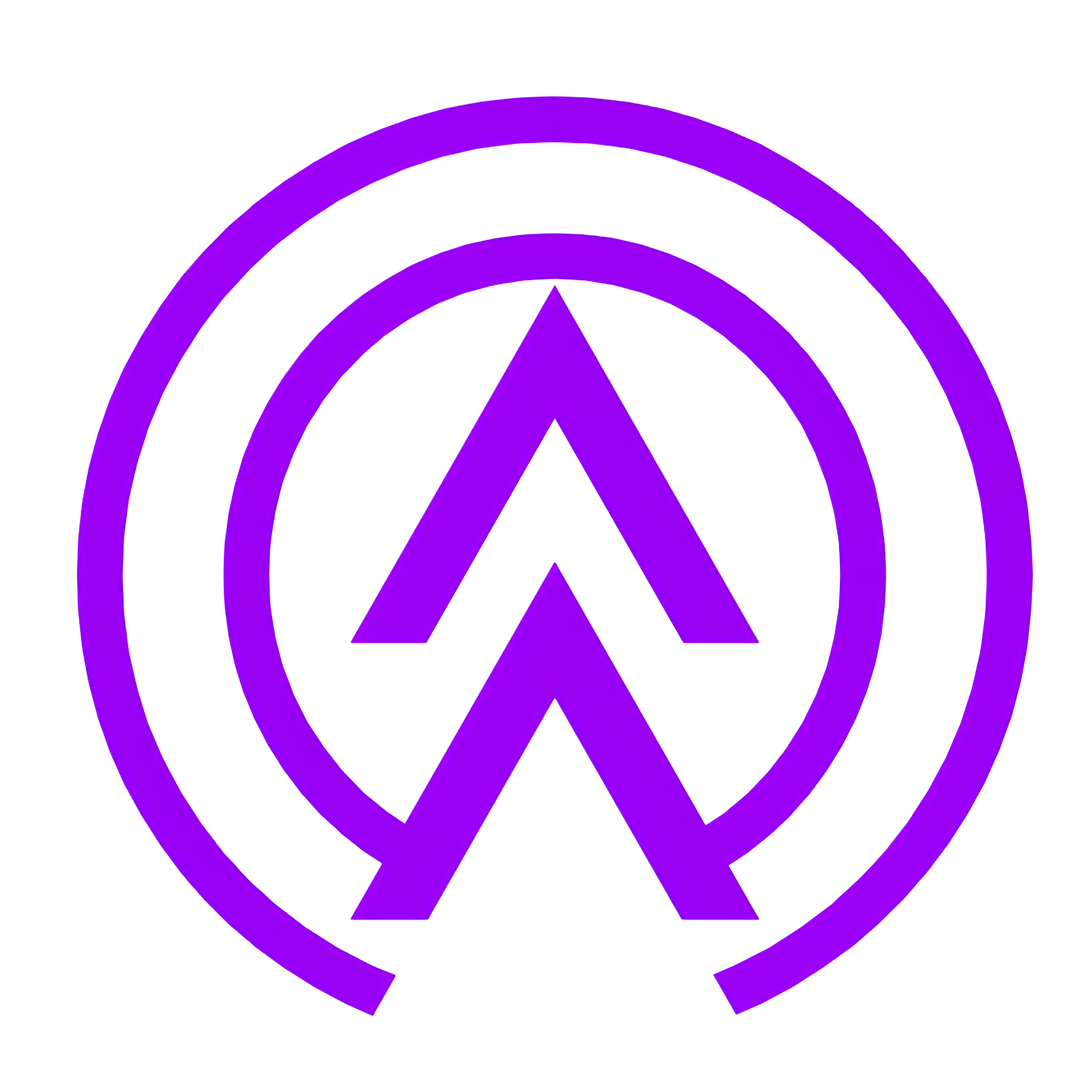
Leave a Reply